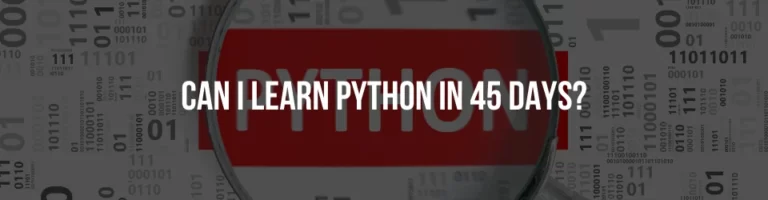As recently as a few years ago, WordPress page builders were not yet available. Because of this, anyone who wanted to create a basic sales website or a landing page for innovation would be out of luck if they didn’t know how to code.
You were forced to rely completely on web developers and designers, which tacked on a lot of money. Even the tiniest of stylistic changes on a website required engineers and designers to deal with CSS and HTML—a chore that took longer than anybody would want to acknowledge.
People who didn’t want to learn HTML could now use free WordPress page builders, which sped up the development process.
A major shift in how websites are built occurred when WordPress page builder plugins were added to the platform, making the design more visual and easier to understand.
What is a WordPress Page Builder?
If you want to create your website without learning how to code, the best WordPress plugins and page builders are the best options for you. For the majority of website builders, drag-and-drop is a standard feature. It’s like creating a sophisticated edifice out of legos in minutes.
As there are so many options for WordPress page builders 2021 out there, we’ve compiled a WordPress page builders list of the most popular ones so that you can make an informed decision.
The Beaver Builder
As a “full design system,” Beaver Builder promotes itself. To view the changes you’re making in real-time, you may use drag-and-drop WordPress page builders that operate on the front end of your WordPress website. You may also alter the characteristics of individual items by clicking on them.
For those who have never used WordPress page builders before, Beaver Builder provides an in-depth onboarding tutorial that explains all of its capabilities step-by-step.
Elementor
WordPress’s Elementor plugin is a front-end-focused page builder. It’s known for its speedy live design and in-line editing possibilities. With over 3 million installations, it delivers on its promise. With Elementor, you can make changes to the page and immediately see how it will look.
Divi
WordPress theme and page builder Divi claims to be “the ideal WordPress theme.” Its visual page builder boasts a sleek, easy-to-use interface and an abundance of features that are ready to go out of the box.
Visual Composer Website Builder
When it comes to creating websites, Visual Composer Website Builder provides a simple drag-and-drop option. Live front-end editing is like the choices above, allowing you to make changes and see how they affect your website before publishing it.
If you’re looking for a fast and easy way to create stunning landing pages or page parts, this is one of the best WordPress page builders in 2021.
WPBakery Page Builder
As a WordPress page builder, WPBakery is both a front-end and back-end solution. Since the same team developed it as Visual Composer Website Builder, its front-end user interface bears a striking resemblance.
However, others prefer the more traditional back-end editor to the modern front-end options. Both editing interfaces can be used simultaneously if necessary.
Oxygen
In the domain of WordPress page builders plugins, Oxygen is a relative newcomer. It was built from the ground up to be a complete site builder rather than simply a page builder. As a result, headers, footers, pages, posts, and taxonomies may be customized using Oxygen’s templating engine.
Although the developers of Oxygen don’t like to refer to it as such, you’re effectively creating a custom WordPress theme from the ground up with this plugin. But instead of hand-coding it, you’re utilizing an easy, live visual editor to accomplish the same goal. This simplifies and speeds up the procedure.
SiteOrigin Page Builder
More than 2.4 million people have downloaded and installed SiteOrigin Page Builder on the WordPress.org repo, with more than 1 million active installations. Although its user interface isn’t the most intuitive, it’s a very popular page builder plugin.
Themify Builder
Themify Builder is both a front-end and back-end plugin as a WordPress page builder. Themify Builder is one of the free WordPress page builders that work with any WordPress theme and is included among all Themify themes as part of the Themify framework.
Themeum WP Page Builder
WP Page Builder is one of Themeum’s most popular WordPress page builders because of its user-friendly, high-quality templates. Even if you’ve never worked with a page builder before, you’ll be able to be up and running with it in no time.
Thrive, Architect
Thrive Architect is a simple front-end best WordPress plugins page builder for WordPress that lets you drag and drop elements into place. It differs from other page builders because it focuses on creating conversion-focused landing pages.
GP Premium by GeneratePress
GeneratePress is one of the most prominent and well-reviewed free WordPress themes. It’s designed with speed and ease of usage in mind. This plugin works with all popular page builders, including Beaver Builder and Elementor, because it strictly adheres to WordPress code standards.
MotoPress Content Editor
A drag-and-drop page builder for WordPress, MotoPress Content Editor can help you create better sites with whatever theme you choose. In addition, you may create articles, pages, and custom post kinds through the site’s front-end editor.
Brizy
WordPress page builder Brizy is a relatively new player in the game. However, because it was designed from the ground up with simplicity in mind, you only see the information you need to complete the work at hand.
Brizy, like Elementor, is an ambitious project with lofty aims. Brizy’s simplistic style is the first thing you’ll notice when you use it.
Start with Your Dream Site Today
WordPress has always been a platform that encourages openness and a do-it-yourself (DIY) culture. A page or website builder is the answer for those who want a robust website but don’t have the time or expertise to develop one from scratch. Because you won’t need to engage a web developer or designer, this saves you a lot of time and money.