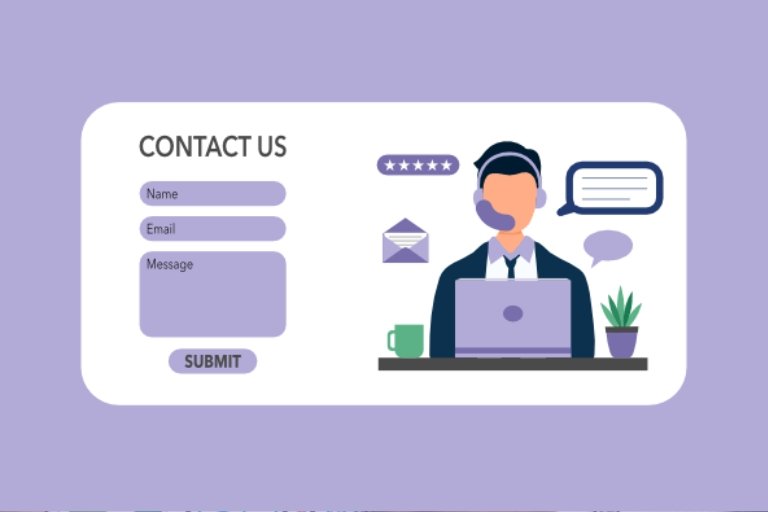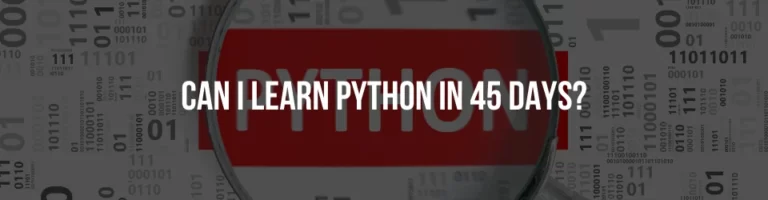WordPress Contact Form
The use of a WordPress contact form for your WordPress site enables clients to interact with you with just a few clicks. They don’t have to go to any other website, call another phone number, type an email address or do something else.
Nevertheless, it allows you to interact with prospects and sell them your products and services without compromising your privacy as you have to share some personal data with anyone.

Here are a couple of approaches to thinking of when creating a contact form on the WordPress platform.
Here in this article, you will be able to learn everything about contact forms from the creation process to the embedding process as well as the steps followed to ensure that these forms are secure.
Why is adding a contact form to your WordPress site a good idea?
Well, there are several reasons why you must incorporate a contact form on your WordPress site. Here are some of the most common ones.
- Email addresses can be used secretly, hence helping in the protection of your email address. A contact form serves to provide a means for visitors to get in touch with you and this way, you don’t need to publish your email on the website. To some extent, it can be useful in reducing spam emails that are commonly received in our mailboxes.

- It is easier to use on the user end than the link in an email. This can be seen when a lot of people do not want to click on email links in order not to open and use an email client. Also, if they take your link they may not be that comfortable clicking unknown links, for they could be redirected to potentially hostile sites.
- It gets away from the email link feel of it which looks unprofessional. If your business is represented on the Web through a Web site, then you would like to look as professional as you can. It can also help to increase the number of people contacting you through the website if you have a contact form.
- It offers spam protection. From the list, you can add contact form spam protection to reduce the number of spams in the form.
How to create a WordPress contact form with a plugin?
1. WPForms
WPForms is progressively accepted as an ideal WordPress contact form plugin among all competitors for WordPress. It is available with basic functionalities, known as the Freeware variant, and paid versions, known as the Professional version.
While the free version includes this drag-and-drop form builder tool, there are limitations on some advanced features.
It has provided pre-built templates that you can apply to help hasten the process of using this feature. You will also get spam protection, forms for email marketing service providers, and payment options through PayPal and Stripe if required.
Some of these are available only through add-ons. The above information indicates that while these channels are available on the market, some of them are available only through add-ons.
Other features include conditional fields, which let you show or hide certain fields based on other choices users make and instant notifications so you can review submissions and reply promptly.
Users can even upload files such as images, guest blog posts, and even signs. The paid extra features start at $39 per year for Beamly Select.
2. Ninja Forms
Ninja Forms yet another great contact form plugin that one can use in WordPress as an alternative to Contact Form 7. Currently, it has over a million active installations and offers a free version as well as multiple paid versions.
The free version offers a drag-and-drop editor where you can simply drag the different fields into the form’s builder. It moreover employs AJAX for form submissions and has several anti-spam features.
The standard version of the software has some features while the premium version has more features and comes in a few different options as explained above. Additional features can either be afforded one at a time in other premium add-ons or bought in a package.
Some of the features Implemented add-ons that are used are PayPal and Stripe for payment processing, email marketing, and sending forms to Trello & Slack. Earn as much as $29 for individual add-ons while you can get bundles starting as low as $99 per year.
3. Gravity Forms
Gravity Forms is another WordPress form builder of contact forms and this is also a paid version of the WordPress contact form builder. It has a form builder that is very flexible and easy to use, as it is divided into form fields that can be easily dragged and dropped into the preferred order.
It also has more than 30 predetermined forms, and if you do not wish to design one, they are already constructed for you.
It also comes with conditional options that help you to either hide or display some fields depending on some of the inputs that a user may use. Users could upload files and, for example, calculate their input data in response to some problem.
Another feature offered by the plugin is the option for anti-spam. If the user wants added functionality like using a preferred email marketing service provider, having the functionality of such services as Google, Freshbook, or HelpScout, they will have to get additional add-ons. These start as low as $59 per year.
It is an option to buy this plugin or check out the demo before purchasing the plugin. I can confirm that Gravity Forms is undeniably an amazing form builder and is specifically an incredible WordPress contact form plug-in.
4. FormCraft
FormCraft is another example of the WordPress contact form plugin with the extras being free and premium. They again use drag-and-drop form builder and are very simple to change.
But if you are not interested in building your form from the ground up and designing your form’s styles, you can always choose one from a set of fully customized templates.
In this way, you can initiate a form on the actual page through a pop-up or apply actionable logic that changes the live shopping cart.
The plugin also provides spam protection as seen under reCAPTCHA which can be availed for free with an add-on. Five are free to use and enable you to connect email marketing service providers with your forms.
Paid plugins let you enable payments with Stripe/PayPal, enable PDF support, enable Zapier and more. It was further ascertained that the basic plugin costs $39. The basic cost of a subscription begins at $19/yr, and the mean cost of the premium add-ons is $29/yr.
5. Caldera Forms
Caldera Forms is a specific type of contact form plugin that operates using a drag-and-drop design. The basic plugin is free of charge with free add-ons, or you can upgrade to a Caldera Forms Pro subscription.
It also includes countertenors against spam as a prerequisite and conditionals for form fields, processors and autoresponders.
Caldera add-ons help you expand your base of recipients for email newsletters through integration with email services. In addition, Caldera add-ons let you manage payments with the integration of payment services such as PayPal, Stripe, and others.
net. add-ons are $74. From 99 each, however, they can be employed with numerous forms basically in an adequate measurement.
The premium version operates as paid, whereas the free version is the one with limitations. It also has a middleman function where you can type your emails, and the program will send them for you; however, you are limited to many emails depending on the package you purchased.
Each tier contains specific additional things. Specifically, its add-ons are at each tier level. For this version, Caldera Forms will be priced at $14 at its inception. The regular cost is $99 per month and $164.89 in twelve-month intervals each time it is due.