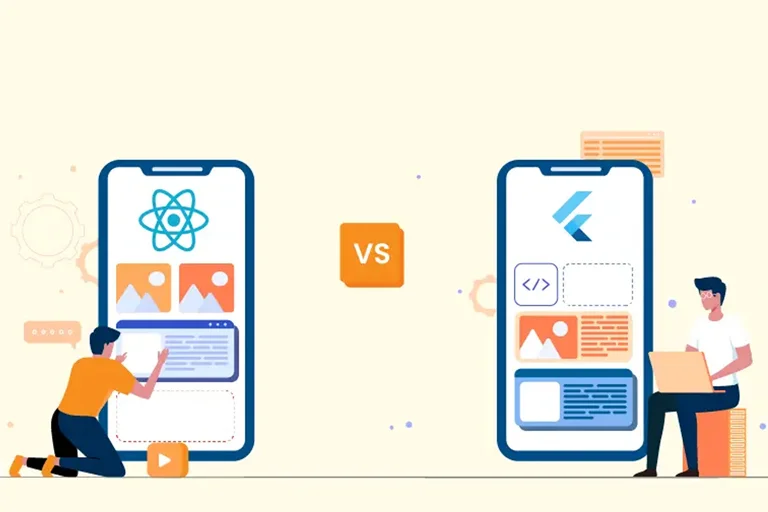Working on important on-site components is important if you want to raise your website’s rating. An unnoticed website can’t attract people and generate revenue. You need to gain domain authority, attract organic traffic, and secure higher rankings on search engine result pages.
Marketers and business owners need to know the critical ranking factors that Google considers when assessing a site. Hence, we have prepared this on-page checklist for SEO to guide you during your On-Page SEO journey.
What is On-Page?
On-Page SEO is the act of following best practices that Google has laid out as directly affecting ranking factors, on the page itself. This differs from off-page SEO or link building, which can help a site rank better by building the overall authority of the site.
Whether or not these factors help you are not always clear. Some are direct ranking factors, and some are indirect.
We’ve broken them down into these buckets to help clarify that based on whether or not Google has explicitly defined them as something that can improve your rankings.
Checklist for On-Page SEO
- Having grasped the definition of On-Page SEO, it’s now time to review the main On-Page SEO tasks necessary to optimise every single web page on a website.
- Make sure you complete all the listed tasks in any order to make your website search engine-friendly and enhance user experience.
- Identify Target Keywords.
- Create Optimized URL.
- Write a Compelling Page Title.
- Use Header Tags.
- Craft SEO-rich Meta Description.
- Include Relevant Keywords in Content.
- Make Navigation Seamless with Internal Links
- Add Images, Videos, and other Visual Elements.
- Optimize Alt Tags.
- Add External Links.
Identify Target Keywords
Relevant and target keywords play a crucial role in on-page optimization. Hence, we have to include it in our On-Page SEO full checklist. These keywords help websites gain better online visibility on search engines and boost search engine rankings.
Hence, you need to conduct in-depth keyword research to find search words and phrases that the target audience mentions in the search box to find products or services you offer. Use trusted and effective keyword research tools, like SEMrush, Ahrefs, or Google Keyword Planner, to identify target keywords and explore the best ranking opportunities.
Select keywords that maintain a balance between search volume and low competition to improve the chances of higher rankings and better results. Long-tail keywords should receive greater attention because they are less competitive and simpler to rank for. This is especially helpful for new and small enterprises who want to take on well-known brands and corporations.
However, consider low-volume keywords when you want to target a specific market or niche. Despite having a lower volume, these keywords can bring valuable and highly-targeted traffic, helping you make your place in a specialized field.
Here are a few major points to remember during keyword research:
- Volume- It refers to the average monthly searches.
- Intent- It is the search intent or motivation behind every search.
- Keyword Difficulty- It tells how hard it is to rank a web page in the top unpaid search engine results.
Create Optimized URL
As you generate a URL for your web page, make sure it includes a keyword so users and search engines know what to expect from the content. For example if your web page is about ‘Digital marketing course’, then include the target keyword ‘online digital marketing course’ in the URL. Also, your URL must be clear, concise, and descriptive.
Here are a few tips to remember while creating a URL:
- Use primary keywords as the URL slug.
- Remove any unnecessary or extra words.
- Avoid using numbers in the URL.
- Use around one or two keywords.
- Use a hyphen to separate words.
- Use HTTPS, as Google considers it as a ranking factor.
Titles, Tags, an URL’s
The post title (not to be confused with the title tag) is one of the most important parts of your post for both the reader and Google. So, you’ll want to make sure you put the keyword near the front.
Unsurprisingly, best practices of On-Page SEO are common sense UX issues that are often answered by simply asking yourself, “does this look good?”
In the code of your site, your post title should be wrapped in <H1> tags.
This makes it the largest text on the page, ensuring that the focus of your piece is obvious.
Although wrapping in H1 tags doesn’t impact SEO directly, the size of your title does matter. Google has said they don’t care if you have multiple H1 tags, but realistically, having multiple tags set to the same size won’t help the reader understand the focus of your post.
While it’s not as important for your post title to be as click-worthy as the title tag, if you can match them, you should.
More on the title tag next.
What appears in the SERP (Search Engine Results Page) is your post’s title tag. You’ll want to match this to post title best practices like keeping the keyword as close to the front as possible. Keep Within 600 Pixel Limit. don’t be afraid to match the post title, but know that Google has a pixel width limit to title tags. Use a tool like the one on Moz’s title tag post to check your length.
The URL should be as short as possible while still containing the keyword, but still give the user (and Google) context as to where they are in your site.
SEO-rich Meta Description
The meta description doesn’t directly influence your search engine ranking. However, it’s an important element to make a web page stand out on the SERP and attract more clicks. Whether it’s an On-Page SEO checklist for an e-commerce website or any service provider company, you can’t ignore meta description. So, write an interesting and compelling meta description that explains the content of the page, tells what information will users get, encourages people to click through, and makes it worth visiting.
Google often bolds search queries in meta descriptions on SERPs so users can easily find useful content. Add the primary keyword in the description. Google also generates its own meta titles and descriptions for web pages. Before you use them, optimize them to make them search-engine friendly.
Here are a few characteristics of an optimized meta description:
- Include relevant keyword.
- Keep it under 160 characters so that Google displays it fully on SERPs.
- Use engaging and complete sentences.
- Avoid using alphanumeric characters.
Include Relevant Keywords in the Content
Google looks for keywords in content to determine if a particular page is relevant to the search query or not. Hence, your title, headers, URL, and content should include target keywords.
Distribute keywords throughout the content and make sure they fit naturally. In case keywords are absent from the content, Google may ignore your page and won’t consider it relevant to the search term.
Use the primary keyword in the title and the first paragraph, and scatter the secondary keywords throughout. However, don’t repeat keywords excessively because keyword stuffing hampers the readability and quality of the content.
When you stuff keywords, it looks as if you are trying to manipulate search engines, and it may look spammy. It also affects the reading experience. Also, search engines have become smarter and can easily track unnatural keyword stuffing.
Make Navigation Seamless with Internal Links
Continuing our blog on what is On-Page SEO checklist, next is internal linking. Internal links are used to link two web pages of the same website. They help users and Google navigate your site and find their way around. By adding internal links, you guide search engines to understand the relationship between different web pages.
You add links to anchor texts, which are clickable phrases or words with hyperlinks directing users to another web page on the site. A descriptive anchor text gives users a clear idea of what the linked content is about, conveying its relevance and enhancing the browsing experience.
It’s essential to use relevant words as anchor text to boost your On-Page SEO, telling the type of content you are linking to. Here are a few points to note for internal linking:
Find the target page on the website to link to. Select the web page that is contextually relevant and provide additional information to users regarding the current content.
Now, identify the anchor text that you can use to add internal links. Your anchor text must be descriptive and relevant to the content of the page you are linking to.
Your links should be placed strategically throughout the page. Add a reasonable number of links on every page and each of them must add value to the overall user experience. Avoid adding excessive links; otherwise, it may seem spammy.
Add Images, Videos, and other Visual Elements
Videos, images, charts, and other multimedia elements not only make your web pages engaging but also optimize them for higher rankings. However, similar to other On-Page SEO components, it’s essential to set them up according to SEO requirements.
Add relevant images and videos to your content to divide lengthy content and make it more sensible and appealing. Well-optimized and placed visuals can drive image and video search traffic. Also, compress image files for faster loading and use descriptive captions and file names.
Place all images and videos strategically throughout the page to add value to your content and build the interest of the audience. This also enhances the user experience and online visibility of your pages. Make your images and videos accessible to decrease bounce rate.
Optimize Alt Tags
Our On-Page SEO checklist 2025 is not complete without alt tags. While optimizing various on-page SEO elements, marketers and website owners overlook images and visual content. However, image optimization is a necessary step to attract search engines and enable them to crawl your pages easily.
Add alt tags to optimize images and include keywords in the alt text. It will enhance your SEO efforts and even improve its rank in image search results.
The following will help you optimize alt tags:
- Make it relevant to the page content.
- Use relevant keywords, but avoid stuffing.
- Keep it specific and descriptive.
- It should be within 125 characters.
Add External Links
External links make your web pages credible and trustworthy, ensuring search engines that reputable websites consider your content valuable. When your website is well-referenced, Google and users trust it more, which boosts its ranking and visibility.