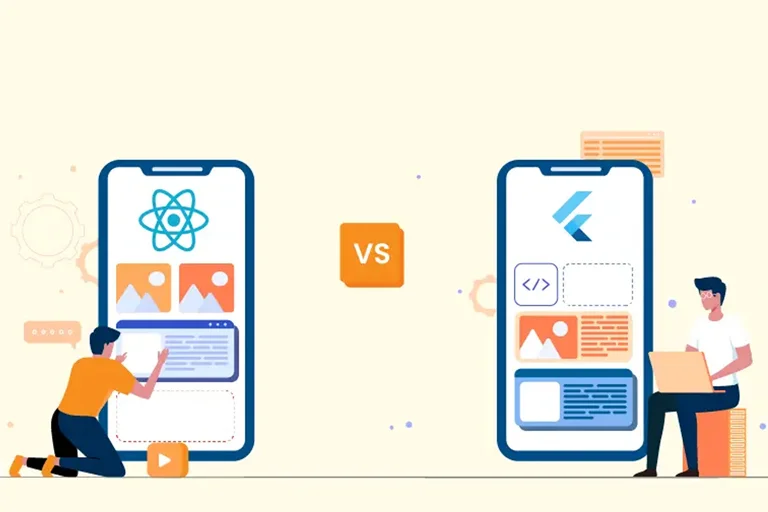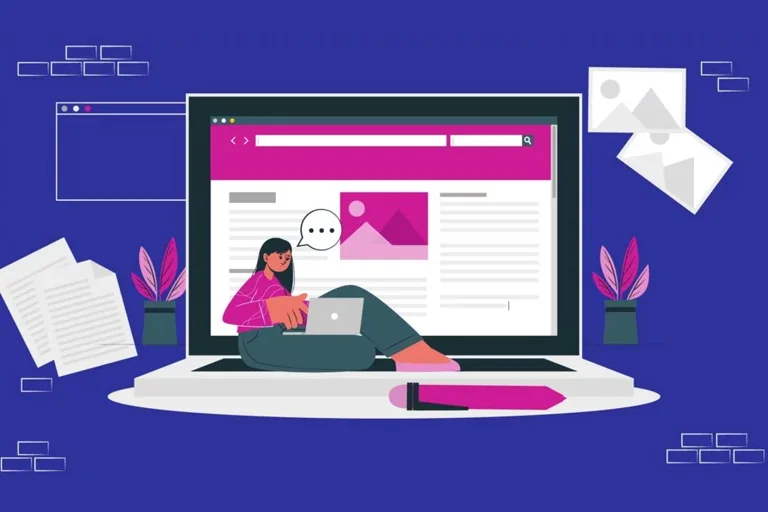Top disadvantages of WordPress
WordPress has long been a popular choice for building and managing websites. However, As we explore 2025, it’s necessary to assess the platform’s drawbacks alongside its advantages. While WordPress continues to offer a user-friendly interface and a vast array of plugins and themes, it’s essential to acknowledge the challenges it presents to users and developers alike.
As technology advances and online trends shift, the limitations of WordPress become increasingly evident. From security concerns to performance issues, there are several disadvantages of WordPress that users may encounter when utilizing WordPress for their websites. By understanding and addressing these drawbacks, individuals and businesses can make informed decisions about whether WordPress is the right platform for their needs in 2025 and beyond.
1. Security Risks in WordPress
Security vulnerabilities are a significant concern when it comes to using WordPress. Despite its popularity and widespread usage, WordPress websites are often targeted by hackers due to known vulnerabilities in the platform’s core code, plugins, and themes. These vulnerabilities can leave websites susceptible to various cyber threats, including malware injections, phishing attacks, and unauthorized access to sensitive data.
One of the primary reasons for security vulnerabilities in WordPress is the sheer number of third-party plugins and themes available for use. While these extensions add functionality and customization options, they also introduce potential entry points for attackers.
Additionally, not all plugins and themes undergo rigorous security testing, leaving them prone to exploitation. As a result, website owners and developers must stay vigilant by regularly updating WordPress core, plugins, and themes to patch known vulnerabilities and strengthen the overall security posture of their websites.
2. Limits on WordPress Customization
Customization limitations can be a drawback of using WordPress for website development. While the platform offers a wide range of themes and plugins to customize the look and functionality of a site, users may find themselves restricted by the design and structural constraints imposed by these templates.
For those seeking highly tailored or unique designs, WordPress’s reliance on pre-designed themes may prove limiting. Customizing beyond the capabilities of these themes often requires advanced coding knowledge or hiring a developer, which can be time-consuming and costly.
Furthermore, the need to maintain compatibility with WordPress updates and plugins can further restrict the extent to which a website can be customized without risking functionality or security issues. As such, users looking for extensive customization options may need to explore alternative website development platforms that offer greater flexibility in design and functionality.
3. WordPress Performance Problems
Performance issues can be a concern for WordPress users, particularly as websites grow in complexity and traffic volume. While WordPress is known for its user-friendly interface and ease of use, the platform’s reliance on plugins and themes can sometimes lead to performance bottlenecks.
One common issue is the accumulation of unnecessary plugins, which can slow down page load times and increase server resource usage. Additionally, poorly optimized themes or bloated code can further exacerbate performance issues, especially on shared hosting environments with limited resources.
As a result, website owners may experience slower page load times, higher bounce rates, and lower search engine rankings, ultimately impacting user experience and conversion rates. To mitigate performance issues, users should regularly audit and optimize their WordPress installations, including minimizing the use of plugins, optimizing images and code, and investing in reliable hosting solutions with adequate resources for their website’s needs.
4. WordPress SEO Obstacles
SEO challenges can be a notable concern for WordPress users aiming to improve their website’s visibility in search engine results. While WordPress offers various SEO-friendly features out of the box, such as customizable permalinks and easy content management, users may still encounter hurdles in optimizing their sites for search engines.
One common challenge is the proliferation of duplicate content, which can arise from multiple URLs leading to the same content or similar content being published across different pages or categories. This can confuse search engines and dilute the authority of the website, potentially leading to lower rankings.
Additionally, the reliance on plugins for SEO optimization can sometimes result in conflicting settings or inefficient implementation, hindering rather than enhancing SEO efforts.
To address these challenges, WordPress users must implement best practices for content organization, canonicalization, and SEO plugin management to ensure their websites are properly optimized for search engine visibility.
5. WordPress Maintenance Responsibilities
The maintenance burden is a significant consideration for WordPress users, as the platform requires regular updates to ensure optimal performance, security, and compatibility. While WordPress provides automatic update functionality for its core software, users are responsible for managing updates to themes and plugins, which are essential components of many WordPress websites.
Failure to keep WordPress, themes, and plugins up to date can leave websites vulnerable to security breaches and compatibility issues, jeopardizing the integrity and functionality of the site. Moreover, the need for ongoing maintenance can become burdensome, especially for users with multiple WordPress installations or limited technical expertise.
From troubleshooting update conflicts to addressing compatibility issues, the maintenance process can consume valuable time and resources that could be better allocated to other aspects of website management and growth. To alleviate the maintenance burden, users can leverage tools and services that streamline update management, automate backups, and proactively monitor website performance and security, allowing them to focus on creating content and engaging with their audience.
6. Dependency on WordPress Support
Dependency on support can be a significant concern for WordPress users, particularly those who lack extensive technical knowledge or experience in website development. While WordPress boasts a vast community of users and developers who contribute to forums, documentation, and tutorials, users may still encounter challenges or issues that require expert assistance to resolve.
The reliance on third-party themes and plugins, which are integral to many WordPress websites, can further compound the need for support. Users may encounter compatibility issues, bugs, or customization requirements that exceed their expertise, necessitating assistance from the theme or plugin developers.
However, the availability and quality of support can vary widely among theme and plugin developers, leaving users frustrated and vulnerable to prolonged downtime or compromised functionality.
To mitigate dependency on support, WordPress users can seek out reputable themes and plugins with active support channels and robust documentation. Additionally, investing in ongoing education and training can empower users to troubleshoot common issues independently and make informed decisions about website management and customization.
By proactively addressing support dependency, users can enhance their self-sufficiency and minimize disruptions to their website operations.
FAQ’s
1. Is WordPress still a viable option for website creation in 2025?
Despite its disadvantages of WordPress, WordPress remains a popular choice for website creation due to its ease of use and extensive plugin library.
2. How can I improve the security of my WordPress website?
Regularly updating WordPress and its plugins, using strong passwords, and implementing security plugins are essential steps to enhance the security of your website.
3. Are there alternatives to WordPress that address its disadvantages?
Yes, there are alternative website platforms available, such as Joomla and Drupal, which may offer different solutions to the disadvantages of WordPress.
4. What should I consider before switching away from WordPress?
Before switching away from WordPress, consider the potential impact on your website’s design, functionality, and SEO, as well as the resources required for migration.
5. How can I optimize the performance of my WordPress website?
Optimizing images, minimizing the use of plugins, and choosing a lightweight theme are effective strategies for improving the performance of a WordPress website.