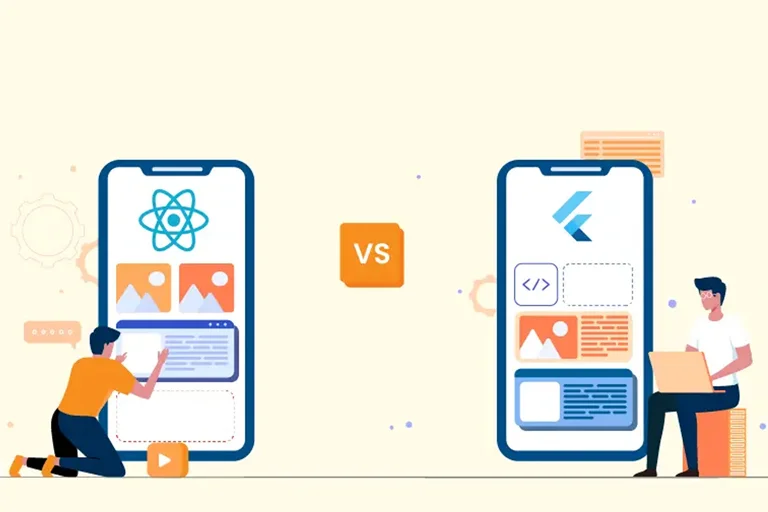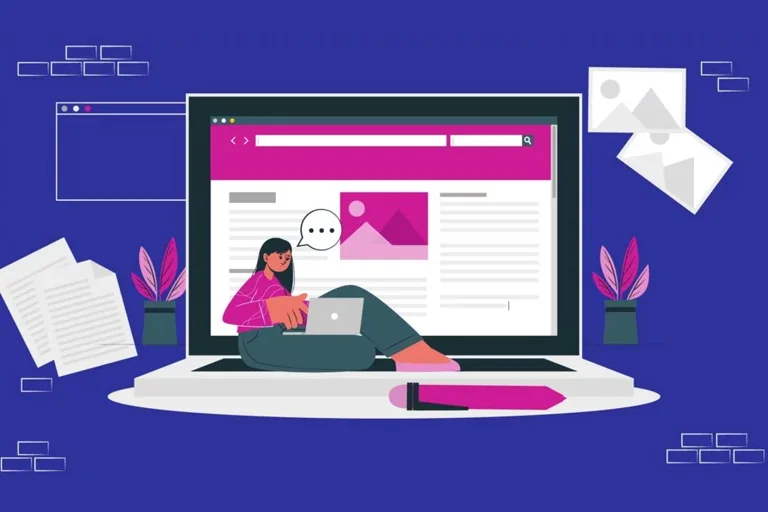In 2025, choosing between Wix and WordPress can be a pivotal decision for anyone looking to create a website. Both platforms offer unique features and advantages, catering to different needs and preferences. Wix is known for its user-friendly drag-and-drop interface, making it easy for beginners to build visually appealing websites without any coding knowledge.
On the other hand, WordPress is a powerful content management system (CMS) that provides more flexibility and customization options, making it ideal for developers and advanced users who want full control over their website’s design and functionality.
When deciding between Wix and WordPress, it’s important to consider factors such as your technical expertise, budget, and specific requirements for your website. While Wix offers convenience and simplicity, WordPress offers scalability and endless possibilities for customization.
By understanding your priorities and objectives, you can make an informed decision that best suits your needs and helps you achieve your online goals effectively in 2025.
WordPress vs Wix: Who Are Their Target Users?
Wix positions itself as “the platform that empowers you to craft, design, manage, and develop your online presence exactly as you envision.” It operates as a fully hosted website platform, providing users with a page builder to construct professional-looking websites from pre-designed templates.
Consequently, Wix may not appeal to experienced website developers seeking access to underlying code. However, individuals lacking such expertise are drawn to Wix for its user-friendly interface and ability to swiftly establish visually appealing websites.
In contrast, WordPress is openly marketed to a broad audience, described simply as “for everyone.” As the market leader in terms of market share, this approach proves successful.
Initially conceived as a blogging platform, WordPress has evolved into a comprehensive content management system (CMS), accommodating users of all skill levels. Users can select a theme and promptly commence website creation. The introduction of the Gutenberg block editor enhances usability for newcomers, while seasoned developers can delve into crafting custom themes and plugins to tailor their websites to their precise specifications. Despite their user-friendly interfaces, both platforms possess distinctive characteristics and learning curves.
Ease-of-Use
People want it easy to make a website and show their stuff. Whether you’re starting your first site or your thousandth, it’s important to see how simple it is to begin with WordPress compared to Wix. Both make it pretty straightforward to get your website up and running, no matter how much you know about building sites.
WordPress
WordPress started as a tool for blogs, and you can see this in its main features, Posts and Pages. It’s easy to use because it’s simple and clear. Big plugins like Toolset and WooCommerce add extra functions using Custom Post Types, making WordPress even more powerful. Once you know the basics of how to publish stuff, you can easily learn how to use the fancier features.
Unfortunately, while parts of WordPress like the Gutenberg block editor have improved smoothly over time, the dashboard and user interface haven’t kept pace. For new users, the left-hand sidebar can be confusing and not very easy to figure out. As you add more plugins and themes, things can get messy and it becomes harder to find your way around, but that’s pretty normal.
Once you’ve been using WordPress for a while, you’ll probably get used to it, even if it looks as cluttered as the example above from a site started in 2013. Still, the overall user experience isn’t great.
The biggest challenge when you’re learning WordPress is finding the right themes and plugins. Luckily, we’ve got you covered. We’ve got lots of posts in our library to help you pick the best form plugins, find some cool options for connecting with social media, discover popular SEO plugins, and we’ve got themes for both WooCommerce and blogging that can give you a good starting point.
If you’re short on time and need a website quickly, you can rely on the default themes and core features of WordPress. They look good and function right away as soon as you install them.
Wix
Beginning with Wix is a tad easier compared to WordPress. When you land on the page, you’ll notice a few prompts encouraging you to start with your free account.
Next, you get to choose how you want to build your site. You can start from scratch using the drag-and-drop page builder. Alternatively, you can answer a series of questions about the type of site you want, whether it’s an eCommerce store, a blog, or a portfolio.
After making your selection, you’re presented with options to include features like forums, contact forms, and email sign-ups. Lastly, you pick from six different themes for colors and fonts, and add the pages you want on your site, such as a blog, about page, or policies.
After selecting these elements, Wix loads your dashboard, making the whole process straightforward. Once it’s finished, you have a site ready to publish (aside from adding your content, of course).
Navigating Wix’s dashboard can be challenging.
However, the simplicity and user-friendliness end there. Once you’re on your dashboard, you’ll find it’s just as cluttered, if not more so, than WordPress’s. Here, you’ll encounter numerous upsells, making it difficult to distinguish between features available for use and those locked behind a paywall—it’s like navigating an obstacle course.
Nearly every click in their dashboard triggers some form of upsell. Even attempting to push your site live prompts a screen-filling modal that suggests subscribing as the next step. Moreover, messages like “Get Your Site on Google” and “Get Found on Google” may mislead users. New website owners might not grasp how search crawlers function, but their sites will be indexed regardless.
This feature simply connects the site to Google Search Console, which is indeed crucial for long-term success, regardless of whether you’re using Wix or WordPress. We highlight these points in this section because they undoubtedly contribute to usability issues. The constant upsells can be quite distracting, hindering the seamless design and launch of a site, which is the main focus of Wix’s marketing efforts.
WordPress vs Wix: Page Builders
In the last ten years, page builders have empowered non-designers to craft professional-looking websites using templates, drag-and-drop interfaces, and modular elements. Both Wix and WordPress provide these features, which are often the main attraction for new website owners. Let’s examine the builders offered on both platforms, so you can understand what to expect with each.
WordPress Page Builders
When it comes to user-friendliness, WordPress’s Gutenberg block editor stands out as an intuitive tool for writing, editing posts, and designing pages. However, for more advanced options, page builder plugins like Elementor and Beaver Builder, as well as themes such as Divi, offer extensive functionalities. With Gutenberg, you simply add blocks, utilize built-in controls and options to position them, and then publish your content. Plus, you don’t even need to tweak CSS to create engaging content with it.
For a more robust approach, many of the top free WordPress themes offer either a built-in page builder or integrated support for third-party builders like Divi. This allows you to select the builder that suits your needs and provides the experience you desire.
However, the drawback is that the only built-in option in WordPress itself is Gutenberg. To access more advanced builders, you’ll need to research third-party developers.
Wix’s Builder
Wix’s customizable website core is user-friendly, unlike its dashboard. The design of the builders is visually appealing. Wix provides a step-by-step builder (Wix ADI) and a drag-and-drop builder. Dev mode (powered by Velo) enables you to incorporate custom JavaScript for added functionality, but upgrading your account is necessary to access it.
Both builders aren’t as powerful as well-known WordPress editors like Gutenberg. However, new users will get a short tutorial on how to add elements, sections, and pages, as well as manage business aspects.
The drag-and-drop editor surpasses the ADI builder as a tool, providing greater control over individual elements. With drag-and-drop, you can relocate elements to any position without affecting CSS or other elements. You can easily switch between elements and pages, and they load much faster compared to the ADI editor. However, it still experiences lag in every browser we tested.
In general, the Wix builder alone may discourage those seeking a straightforward, seamless experience. The app offers sufficient features to be considered for constructing a robust website suitable for various purposes, except for quick announcements or placeholders.
WordPress vs Wix: Customization
It’s effortless to get lost in endless adjustments—tweaking fonts, fine-tuning plugins, selecting colors, and editing templates. Ensuring that your website aligns perfectly with your users’ needs is a significant aspect of owning a website. Hence, let’s explore what WordPress and Wix provide in terms of customization, enabling you to deliver the experience your users deserve.
WordPress Customization
In addition to page builders and editors, WordPress offers built-in customization options. You can incorporate custom CSS into the site using the Theme Customizer and even access the PHP files for your theme directly from the backend dashboard (although we advise against this).
What makes WordPress so attractive is its flexibility to customize and fine-tune every aspect of your site. You can integrate plugins for additional features, modify themes, and delve into the code if needed. With the emergence of full site editing themes, customization options extend further to include custom templates, template parts, and block patterns, all without the need to edit a single line of code.
WordPress primarily relies on themes and plugins for customization, while Wix emphasizes builder-based customization. WordPress.org provides a vast repository of themes and plugins to choose from, laying the foundation for building a website. Additionally, there are numerous third-party plugins available to enhance WordPress’s functionality. For instance, Divi users can explore the Divi Marketplace, where they can further enhance Divi’s impressive capabilities with plugins and extensions.
Theme developers typically offer multiple customization options within their designs, giving users control over added elements. Users can expand site functionality by installing plugins, which can introduce custom widgets, post types, scripts, and utilities.
Wix Customization
When it comes to customization, the choices available in the builders define what you can do with Wix. You can adjust elements and ensure they all fit within designs that maintain a polished and professionally designed appearance for your website. As for content, you have the freedom to add whatever you want—whether it’s videos, photos, blogs, or anything else
You have the ability to customize layouts and various elements for your eCommerce shops and blogs with Wix. Generally, the customization options offered by Wix are comparable to other hosted builders like Squarespace or HubSpot. The aim isn’t to grant you complete control, as with WordPress, but rather to provide a set of options that harmonize well together and result in an aesthetically pleasing final website.
This approach is beneficial because, as mentioned earlier, if you wish to incorporate additional elements via custom code (such as CSS), you’ll need to upgrade your membership. The inability to customize CSS is a notable drawback for a website, but this limitation only applies to free accounts, which is a standard practice. Even free platforms like WordPress.com, which operate on a free-to-premium model similar to Wix, restrict free users from modifying CSS for their themes.
WordPress vs Wix: E-commerce
Many people dream of making money by selling something online. Whether you’re looking to sell courses, or ebooks, or create an online space for your physical shop, both WordPress and Wix offer quick-and-easy options for setting up online stores.
WordPress E-commerce
Technically, WordPress doesn’t come with built-in e-commerce functionality, but it offers a wide range of robust e-commerce plugins that you can integrate into your website. With WordPress, you’re not limited to traditional online selling methods. For instance, you could utilize auction plugins like Dokan Simple Auctions or YITH WooCommerce Auctions to create your bidding site.
WordPress is powerful enough to set up your version of eBay! Among the numerous e-commerce plugins available, WooCommerce stands out as the most prominent. While WooCommerce is a separate plugin that requires installation, it’s developed by the same company as WordPress, making it essentially a default e-commerce platform.
Upon logging into WooCommerce, you’ll encounter a dashboard featuring comprehensive payment reporting alongside a sidebar menu containing default features. Within this dashboard, you can access customer details, generate coupons, run reports, send emails to customers, monitor order statuses, and more. By default, WooCommerce offers PayPal as a payment method, given its widespread accessibility.
However, since PayPal may not be available in all countries, additional payment options are essential. WooCommerce provides alternatives like Stripe payments and a proprietary feature called WooCommerce Payments, managed by the company itself. Moreover, there is additional support for integrating other payment processors as well.
WooCommerce Add-Ons
Furthermore, although WooCommerce offers an impressive array of extensions to enhance its functionality, you may find the need for additional plugins to fulfill specific requirements. These plugins are often available for purchase, either as premium or freemium options. Notably, Yith is a reputable company offering some of the finest WooCommerce add-ons at various price points.
Thankfully, there’s a plethora of options available for WooCommerce, including SEO plugins, image gallery plugins, and product image zoom plugins, all of which can significantly enhance your online store. Additionally, for brick-and-mortar stores looking to integrate their online and in-store inventory management, WooPos serves as an ideal solution to bridge the gap between the two systems. However, one of the biggest drawbacks of WooCommerce is its limited shop customization. While you can make some adjustments to the layout, the majority of WooCommerce shops and products tend to look strikingly similar.
However, premium themes and plugins offer the opportunity to design custom product pages. For instance, Divi’s Theme Builder can craft stunning product page templates, along with shop and category page templates, leveraging its built-in integration with WooCommerce. While we’ve extensively covered WooCommerce here, it’s just one of several viable options. For simpler requirements, many payment plugins will suffice.
Wix Ecommerce
Firstly, it’s important to highlight once more that Wix heavily focuses on upsells. The platform includes an e-commerce shop within the builder, allowing users to add products like any other page. However, for free users—the primary target audience of Wix—online payments are not permitted at all. Therefore, upgrading to a premium plan becomes necessary to accept online payments.
Adding products and using the builder itself is straightforward. Although it can sometimes be slow and unresponsive, the user interface is considerably more user-friendly and visually appealing compared to WooCommerce.
All the options and information you need are conveniently located in a single place, including tasks like creating coupon codes or sending emails to customers. This consolidation proves more practical compared to WordPress, which tends to scatter features across multiple screens. In terms of the shop itself, Wix is on par with WordPress. While Wix offers more customization options, they tend to be superficial. You can adjust margins, layouts, text appearance, sorting, and more, but your store will likely still resemble a standard grid.
Similarly, with WordPress and WooCommerce, unless you utilize a gallery plugin for product display, your store may also have a standard grid layout.
WordPress and Wix Alternatives
Before you make your final decision on your website platform, would you like to see how WordPress compares to its other major competitors? We’ve done the research and compared WordPress against everything else, so you don’t have to! Our most recent comparison was WordPress versus Squarespace, and I believe you’ll find the results quite intriguing.
Should You Go with WordPress or Wix?
WordPress is better than Wix in almost every way. While Wix has some nice features like a good interface and an easy editor, it’s not as impressive overall. However, if you’re willing to pay for higher levels of service, Wix can be okay. Wix tries to attract people who want a free website, but its free option isn’t very good. There are many reasons to avoid free websites. WordPress requires you to handle more of the technical stuff, like installing themes and plugins and managing hosting. But it’s worth it because WordPress gives you more freedom and power. Overall, WordPress offers a smoother experience than Wix. It might take a bit more time to learn at first, but if you plan to keep your website going for a while, go with WordPress because it has more options for adding things and making it your own.