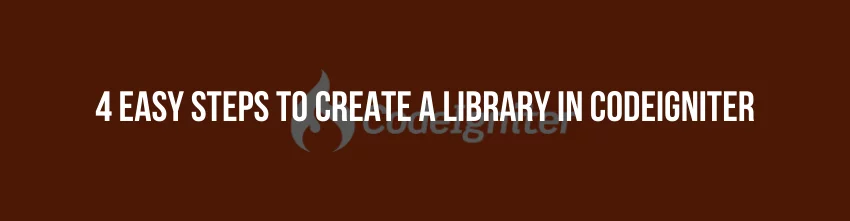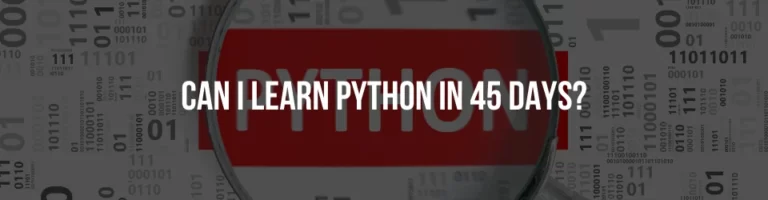A customized piece of code is required when developing a website using CodeIgniter. Despite the fact that CodeIgniter comes with a large selection of helpful libraries. However, there are instances when we need to specify certain custom codes. When developing a website, whether it is a small or big size, code reusability is very essential. In order to achieve this goal, we may also build our own libraries on our own computers.
To build a custom library, we just need to create a PHP class, which is straightforward. For CodeIgniter, you may build a custom library by following the steps shown below.
MyLibrary will be the name of the library when it opens. The following are the steps to build a custom library in CodeIgniter.
Step 1- Go to the Library folder.
Assuming that you are familiar with the CodeIgniter directory structure, continue reading. Open the application/libraries folder in order to build your own library. All of the libraries that you choose will be housed inside this particular library.
Step 2- Make a copy of the library file.
Create a PHP file with the name myLibrary.php in the application/libraries folder of your project. Create a library class as well as a library in order to complete the task of creating a library effectively.
Step 3- Create a Library Class
Create a class with the same name as the file, i.e. the myLibrary class, by opening the myLibrary.php file and naming it myLibrary. This will result in the creation of the library. However, it is completely ineffective unless some code is added to it.
Step 4- Organize some code in your software library
Assume for the moment that this library will be used to perform mathematical operations on data. As a result, the first function will be plus and the second method will be minus. Both functions need two arguments in order to execute their tasks.
There are two methods by which you may load a system library or a custom library. Either by autoloading them or by manually loading them in the controller as needed.
Any library that is loaded is first looked for in the system/libraries folder before it is used. If the file is not located in that folder, it will be looked for in the application/libraries folder, which is the default location.
CodeIgniter may automatically load a custom library.
If the library is not going to be utilized in most locations and is only going to be used in one place, do not include it in the autoload list. To make any library automatically load, just include its name in the #autoload array in the application/config/autoload.php file. By autoloading any library, you will eliminate the need to manually load it in any other location.