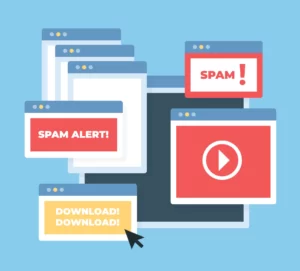Introduction
Businesses, bloggers, and anybody else wishing to create an online presence in the current digital era must have a website. Websites can be built using WordPress, a popular and user-friendly content management system. Whether you want to create a personal blog or an e-commerce website, WordPress has the tools and flexibility you need to make your ideas a reality. You can build up your own WordPress website by following our instructions.
Step 1: Buy a Domain Name
Choosing and purchasing a domain name is the first step in creating a WordPress website. Users will type your domain name as the address in their web browsers to access your website. To reach your website, visitors will type your domain name into their web browsers as the address. It is crucial to choose a domain name that fits your company’s or website’s objectives while also being memorable. There are several domain registration services available everywhere you want to seek and purchase your ideal domain name.
Step 2: Purchase Web Hosting
The most important step after purchasing a domain name is to obtain web hosting. The term “web hosting” refers to the online location where all of the text, graphics, and other data for your website will be kept. Choose a dependable web host that provides the best speed, security, and customer service. Only a handful of the hosting options are shared hosting, VPS hosting, and dedicated hosting. Pick the option that best fits your website’s objectives and spending limit.
Step 3: Install WordPress
It’s time to install WordPress after setting up your domain and hosting. Many web hosting companies feature simple one-click WordPress installations, making the procedure a breeze. You can visit your dashboard, which serves as the website’s management panel after WordPress has been installed. You may manage any aspect of your website from here, including changing its layout and adding pages and blog entries.
Step 4: Choose a WordPress Theme
Your WordPress website’s theme determines how it will look. Free and premium WordPress themes are widely available, catering to various industries and design preferences. Select a theme that supports the goals of your website and improves its aesthetic appeal. As a large percentage of internet users access websites using mobile devices, make sure the theme is mobile-responsive.
Step 5: Customize Your Site
It’s time to customise your website once you’ve installed the desired theme. Access the WordPress customizer to change the site title, slogan, logo, colours, fonts, and other aspects. Make sure the branding on your website is consistent and conveys the image you want to give visitors.
Step 6: Create Pages and Posts
Create pages and posts for your website after the design is complete. The home page, about us, contact, and any other vital pages pertinent to the content of your website are examples of common pages. Write blogs that are interesting and useful while keeping your target audience in mind. Make use of high-quality multimedia and photos to give your content a pleasing visual appearance.
Step 7: Enhance Your Site with WordPress Plugins
WordPress plugins are extensions that add specific functionalities to your website. There are thousands of plugins available in the WordPress repository, catering to various needs. Install plugins that will optimize your website for search engines (SEO plugins), enhance security, improve performance, and provide additional features like social media integration and contact forms.
Conclusion
A gratifying and enjoyable project is building a WordPress website. You may design a great website that achieves your goals and engages your audience by following the seven fundamental steps suggested in this article. Remember to select an appropriate domain name and host, to personalise your website with a lovely theme, and to enhance it with useful plugins and high-quality content. If you follow these tips, you’ll be well on your way to establishing a powerful online presence.
FAQs
1. Is WordPress suitable for e-commerce websites?
Yes, WordPress is an excellent platform for building e-commerce websites. You can use plugins like WooCommerce to set up an online store, manage products, and process payments seamlessly.
2. Can I change my WordPress theme after building the website?
Yes, you can change your WordPress theme even after building your website. However, be cautious as some design elements might not transition smoothly, and you may need to reconfigure certain settings.
3. Are free themes as good as premium themes?
Free themes can be a good starting point, but premium themes often offer more advanced features, better support, and regular updates, making them a more reliable choice for professional websites.
4. Is it necessary to use plugins on my WordPress site?
Many websites do not need plugins, yet they can greatly enhance usability and user experience. Too many plugins installed can negatively affect how well your website functions.
5. Can I add more pages to my website later?
Absolutely! You can add or remove pages from your WordPress website at any time. The platform is highly flexible and allows you to scale your website as your content and business grow.